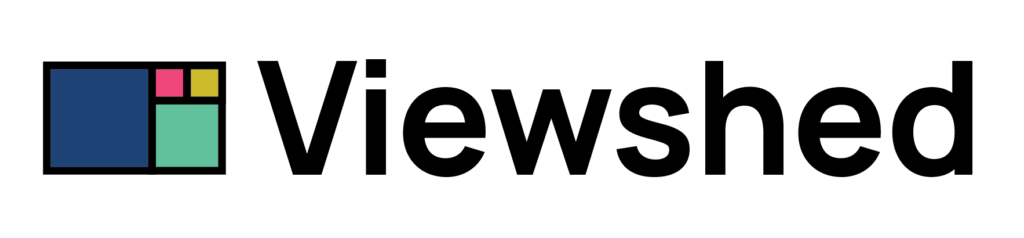If you’re looking for a way to track the progress of your business’s strategic plan, a dashboard can be a helpful tool. By organizing key data points and measuring results, a strategy dashboard can give you a clear picture of how your plan is performing.
By tracking progress and measuring results, you can ensure that your strategic plan is on track and producing the desired results. A dashboard can provide a visual representation of data, making it easy to see where your business stands at a glance.
In this post, we’ll show you how to use a strategy dashboard to track progress and measure results.
What is a Strategic Dashboard?
A strategic dashboard is a tool used to track and measure the progress of a business’s strategic plan. By organizing key data points, it can give you a clear picture of how your plan is performing.
Other types of dashboards may focus on operational metrics by going deep into specific areas of organizations. Some dashboards like project dashboards may be used only for brief amounts of time to track a single project over the course of weeks or months.
But unlike other dashboards, a strategy dashboard is continuous and should be used continuously to monitor progress and keep the organization focused on achieving its business goals.

Why Use a Strategy Dashboard?
There are many benefits to using a strategy dashboard. Using one can help your company:
Track progress
By seeing how your plan is progressing, you can make necessary adjustments along the way.
Measure results
A dashboard can help you measure the results of your strategic plan to see if it is achieving its desired outcomes.
Improve communication
A dashboard can be a helpful communication tool, allowing you to share progress and results with stakeholders in an easily digestible format.
Increase speed of decision making
A dashboard can correlate all the data and relevant information you need to see which strategic priorities are moving the needle, what’s in critical mode and needs attention, and where your resources are having the biggest impact – making it easier to make decisions faster
Provide accountability
A strategic plan dashboard can help hold you and your team members accountable to the goals and objectives of your strategic plan. The key is to only assign one individual who is responsible for each metric. That way, the buck stops with them.
Who uses a Strategy Dashboard?
A strategy dashboard is a tool for everyone involved in planning and executing your company strategy. From the tippy top of the organization to the newest individual contributor hire, a dashboard provides massive amounts of value for team members, managers, and executives.
Users of your analytical dashboard will typically include:
Senior leadership
To ensure that the strategy is on track and delivering desired results. Dashboards are also helpful to this group to see generally how things are progressing and how all the initiatives are coming together towards the one, big goal
Department heads
To monitor progress and ensure that their department is contributing to the overall plan, dashboards give managers and department heads insight into what needs a boost or a second-look
Frontline employees
To understand how their daily work contributes to the larger strategy, dashboards are a great way to provide transparency into the health of the company and to see what priorities the organization has beyond the ones they work on in their daily tasks
Stakeholders
To track progress and see how the strategy is impacting them, many dashboards also offer public versions that are visible to outside stakeholders and investors
The Key Elements of Strategic Dashboards
Now that we’ve covered some of the benefits of using strategy dashboards in your organization, let’s take a look at what actually goes into building one.
There are many different ways to set up a dashboard, but there are some key elements that should be included. These are:
The Goal
What is the goal of your strategic plan? This should be the first element on your dashboard so that you can easily track progress towards your goal. We’ll touch on this in more depth in a bit.
Focus areas and/or initiatives
What are the key focus areas of your plan? This could be things like increasing market share, improving customer acquisition, or managing new product development. Alternatively, they could be things like the different departments, themed areas (think pirate metrics – acquisition, activation, revenue, retention, etc.), a list of strategic initiatives your focused on, or other focus areas for your business.
KPIs
What are the key performance indicators (KPIs) that your organization will use to measure progress and results? Include these on your dashboard so that you can easily track them.
Visualizations & trends
How will you visualize the data on your dashboard? Will you use charts, graphs, or something else? Choose the best way to represent your data so that it is easy to understand at a glance.
A good chart or graph can also help to visualize trends over time. In addition, representing good changes with a green color or bad ones with a red can help your team see what is going well and what needs attention.
Just remember that those with a color deficiency may find these colors challenging, so some dashboards may opt for a blue/orange color scheme to be more inclusive of those who cannot differentiate between green and red.
Responsible individuals
Who is going to be reporting on each of these? Who is ultimately responsible for the success of the metric? Additionally, you can also choose to include who is accountable as well as responsible for added visibility
Those are the key elements to any strategic dashboard. Now, let’s talk about the often skimmed-over but incredibly important work of setting the goal that will guide your entire dashboard strategy.
Before Creating Any Kind of Strategic Dashboard, Do This…
Not every organization is the same, and therefore, not every strategic dashboard will be the same. The first step in creating a dashboard is to identify the specific goals and objectives of your strategic plan. Once you know what you’re trying to achieve, you can begin to measure it.
But how do you find that one thing that trumps all the others — especially when it feels like you have so many competing priorities?

What is the one thing that if achieved, would make all other goals easier?
The “One Thing” is the metric that you believe, if achieved, will have the biggest impact on your business. It’s the North Star that will guide your decision-making and keep you focused on what’s important.
Here are some examples of “one thing” metrics other organizations have used:
- Weekly active users
- Number of customer interactions
- Gross Merchandise Volume
- Weekly active teams
- Number of messages sent
- New contacts created per account
- Number of files uploaded
- Number of slides viewed
- Number of meetings hosted weekly
- Customer satisfaction rates
- Monthly recurring revenue
- Annual recurring revenue
- Number of active customers
- Number of software downloads
- …and the list goes on
Strategic dashboards should be centered around your one unified goal. If there isn’t any kind of goal or initiative you’re trying to track with your strategic dashboard, then it is just a scattering of numbers.
Designing Your Ultimate Strategic Plan Dashboard
Organize High-Level Metrics into Operational Areas or Other Big Picture Focus Areas
There’s nothing worse than an unorganized management dashboard that just has a smattering of data visualizations but no rhyme or reason as to their placement on the actual dashboard.
When this happens, most executives have to expend unnecessary focus trying to link each block with a strategic initiative. They ask — What am I looking at? Does this key metric belong to the marketing team? Or the sales team? Who do I need to talk to about it? Who reports on this? Where can I find the detail I need to answer my questions about it?
This extra legwork required to make sense of your strategic dashboards is unnecessary if you can keep your strategic dashboard organized and focused.
Your strategy dashboard should organize your important metrics in a way that makes sense for your team. Whether it’s by your various initiatives, operational areas, or big picture key metrics, there should be some structure that makes things easier to grok.
Treemap-inspired dashboards like the ones Viewshed provides can help you see deep into your company’s hierarchy of different measures while staying compact so you can see a quick overview of all the data and get back to actually executing on your strategic plan.
Determine your KPIs
A Key Performance Indicator (KPI) is a quantitative measure of how well you’re performing on some objective.
Every business is different so the key metrics for your business are going to be different than the key metrics for another business.
Chances are that you already have some important data in mind that you want to track on your dashboard. If you don’t, great inspiration is generally a good search away. Simply type in your type of industry + KPIs and you’ll be able to get an idea of what you should be tracking. For example “SaaS KPIs” may include data such as the number of users, recurring revenue, customer acquisition cost, and product-market fit.
Your KPIs will generally come from multiple sources and be able to help you make data-driven decisions about what is working, what isn’t, and what could use some improvement. You may also choose to report on metrics weekly in a team sync meeting, or use real-time data to continually track progress towards your goals.
Create a Dashboard People Want to Look At
A well-designed dashboard gets your key metrics across quickly and in a way that will answer questions, identify problem areas, and give users just the right amount of details.
You can also customize your dashboard to include things like your logo, brand colors, and other elements that make it feel like your own.
This part can be easy to skip over but is worth the extra effort it can entail. Good dashboard design matters in ways that are hard to quantify.
Another thing to consider is the responsiveness of your dashboard. While some may only check it while at work and on their desktop or laptops, the strategic dashboard will be frequently accessed by executives. Think checking the stats first thing when they wake up, on the train, or while waiting in line at the dry cleaners. Therefore, modern strategic dashboards should be responsive and easy to view on any size device.

Make it Easy to Manage and Report on KPIs
As you start to track more KPIs, it’s important to have a process in place for monitoring their values and keeping stakeholders up-to-date.
The first step is to determine how you want to collect and store your data. If you’re tracking website traffic, for example, you’ll need to set up web analytics software such as Google Analytics. If you want to track customer satisfaction, you may want to consider a tool like SurveyMonkey.
Designate a single individual responsible for each metric
You’ll also want to have one individual who reports on the details of the metric. Keeping the responsibility for each metric to a single person instead of a couple of team members or an entire team can help improve accountability and ensure that critical metrics don’t fall through the cracks.
If they the one individual reporting on a KPI needs support, they can also identify team members or managers who should share accountability for the success of the metric.
Some may fail to designate a responsible individual and then wonder why very important metrics are floundering. If someone is worried about being responsible for a metric, you may want to discuss this with them and that from their side, they feel the designated metric is the right thing to track, that it’s reasonable and that they feel set up to be able to successfully achieve that metric’s goals.
This strategy may help to avoid a feeling of being set up to fail and increase the likelihood that they will succeed in their metric-related responsibilities.

Determine what dashboard solution you’ll go with
Once you have your data collection process set up, it’s time to start thinking about how you want to present your performance data on your strategy dashboards. Data visualization is key here as it will help you present your data in a way that is easy to digest and understand.
There are a variety of tools you can use to create your strategy dashboard. Some are straightforward but not pretty – like spreadsheets. Others are full-featured and offer way more than just dashboards. And then there are some simple, uncomplicated ones with just the features you need.
Viewshed is a great option as it allows you to easily add different metrics onto your dashboard and rearrange them as needed while keeping your key business goal top of mind.
If you’re looking to learn more about strategy planning software, be sure to check out an article we wrote on that here.
Sharing & Improving Your Dashboard
Once you have your strategy dashboard set up, it’s time to start sharing it with your team. The best way to do this will depend on your team’s size, location, and preferences.
If you’re a small team that is all in one location, you may want to consider using a large monitor in your office that everyone can view throughout the day. This will help ensure that everyone is aware of your company’s progress and can easily spot any areas that may need attention.
If you have a larger team or team members who are located in different parts of the world, you may want to consider using dashboard software to host your dashboard online. This way, everyone can easily access it. Many dashboard tools give you the ability to assign different team members different levels of access (e.g. admin, manager, reporter, or view-only) and choose different privacy levels for different dashboards.
When it comes to strategic dashboards, they tend to be most effective when everyone has access to them and feels like they’re able to contribute to them.
There are a few things you can do to ensure that your team feels ownership over the dashboard and that it is being used effectively:
Encourage team members to suggest relevant metrics
Asking everyone to contribute a couple of KPIs that they think are important will help ensure that the dashboard is comprehensive and that everyone feels like they have a stake in it.
Have a process for reviewing the dashboard regularly
Checking in on the dashboard on a weekly or bi-weekly basis will help ensure that it is being used effectively and that any necessary changes are made in a timely manner.
Make sure the dashboard is accessible
If team members can’t easily access the dashboard, they’re less likely to use it. Make sure that it is hosted on a platform that everyone can access and that it is mobile-friendly. Public dashboards that everyone can see are also an interesting option for companies that prioritize transparency.
Encourage feedback
Ask team members for feedback on the dashboard regularly. This will help you identify any areas that need improvement and ensure that the dashboard is meeting everyone’s needs.
Allow contributions and ideas to improve metrics
Just because a team member is on the marketing team doesn’t mean they may not have some good ideas for future projects that could improve best practices on the product team. Encourage cross-pollination of ideas by baking in idea-collection into your dashboards.
Make metrics clear
Metrics can be unclear to those who don’t use terms associated with that metric on a daily basis. For example, an engineering team may be measured by velocity or points completed per sprint – but someone on the customer service team may not understand exactly what that entails. Give each metric on the dashboard space for understanding and including the “why” and “what” behind it.
Sharing and improving your dashboard over time will be the thing that makes it “stick”. Otherwise, it could just get lost in your extensive library of documents, spreadsheets, or software subscriptions.

Dashboard Inspiration and Examples
If you’re looking for some inspiration for your own strategy dashboard, here are a few examples:
This first example is from an e-commerce company. As you can see, they track a variety of metrics including website traffic, conversion rate, and revenue.

This next example is from a SaaS company. As you can see, they track a variety of metrics including website traffic, conversion rate, recurring revenue, and so on.

Other places to find dashboard inspiration include:
- Dribbble (for dashboard design)
- Pinterest (yes – it’s not all DIY and recipes, believe it or not)
Google image search is also a good place to go if you’re looking to find an example of a dashboard in your industry.
In Short: Every Company Needs a Strategic Planning Dashboard
Strategy dashboards are an essential part of any organization that wants to successfully execute its strategic plan. By tracking progress against key metrics, everyone on the team can easily see how the company is doing and identify areas that may need attention.
It’s the quickest approach to get your staff on the same page and moving metrics in the right direction so you can accomplish all of your objectives.
strategy dashboards are flexible, so you can make them as simple or complex as you want. The most important thing is that they’re being used effectively to track progress and measure results.
If you liked this article, please feel free to share it! And, if you have a need for a strategic dashboard, be sure to check Viewshed out.